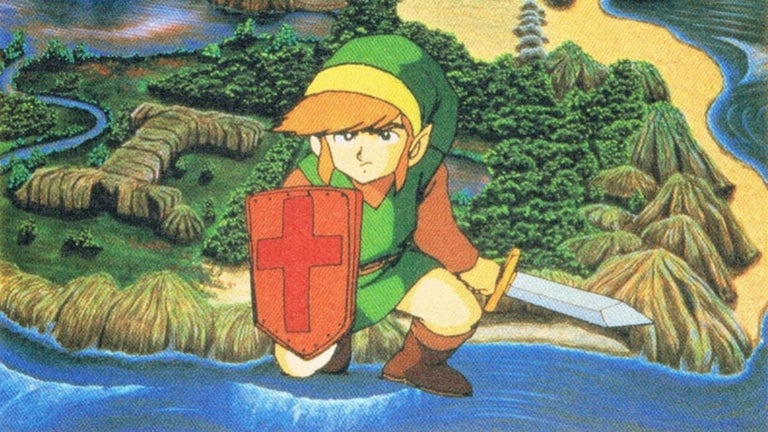Parameters Editor for Chrome from Ivan Gualandri
A Parameters Editor for Chrome is a simple and very useful tool for anyone that wants to work with parameters in the URL.
With this tool, you can manage the URL parameters in your address bar, you can show/edit/add/delete them with just one click, you can also export them in CSV and JSON format, or import them parameter list in CSV format.
The url you want to work with must be in the html format, otherwise it won't work.
This is how it works:
If you click on the icon in the address bar of the browser, you can see the list of all parameters for that URL.
You can add, edit or delete them and click on the update button.
If the URL has no parameter, you can press "add new" and add as many parameters as you want and click on the update button.
You can modify the parameters by clicking "modify" and you can export them in CSV and JSON format.
If you want to import parameters from CSV, you can do it by clicking "import" and selecting the CSV file to import.